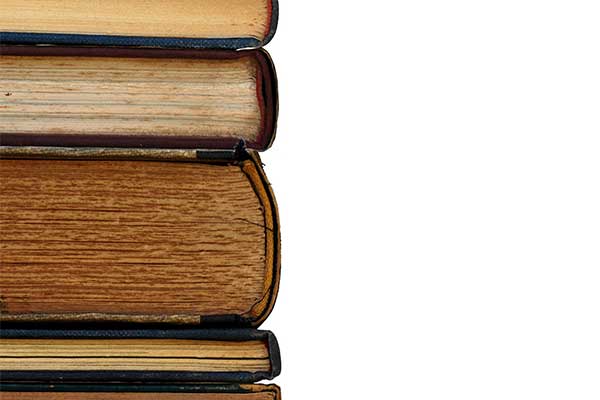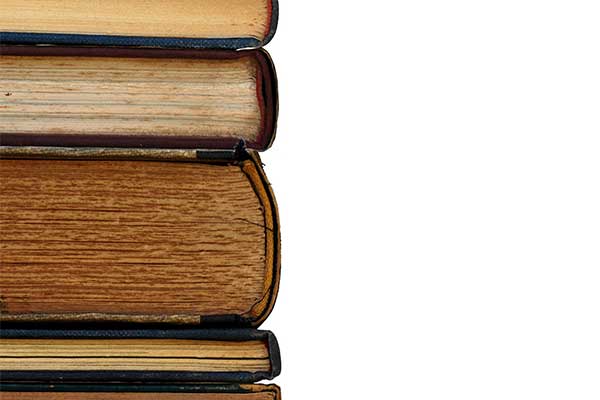
【名词&注释】
正确答案:E。A.However, you receive the following error message, "You chose to install Windows 2000 on a partition that contains another operating system. Installing Windows 2000 on this partition might cause the operating system to function improperly". B.You are unable to perform. the upgrade. What should you do to resolve the problem? C.Convert the system partition to NTFS. D.Disable Advanced Configuration and Power Interface (ACPI) support for the computer. E.Restart the computer, and then run Winnt32.exe from the Windows NT Server 4.0 environment. F.Remove the Windows 2000 Server CD-ROM and restart the computer by using the setup floppy disks. 更多微软认证的考试资料下载及答案解析请访问不凡考网计算机类考试考试频道。
[单选题]You want to upgrade a Windows NT Server 4.0 computer to Windows 2000 Server. The system partition uses the FAT file system.You start the Setup program by starting the computer from the Windows 2000 Server CD-ROM.
A. However, you receive the following error message, "You chose to install Windows 2000 on a partition that contains another operating system. Installing Windows 2000 on this partition might cause the operating system to function improperly".
B. You are unable to perform. the upgrade. What should you do to resolve the problem?
C. Convert the system partition to NTFS.
D. Disable Advanced Configuration and Power Interface (ACPI) support for the computer.
E. Restart the computer, and then run Winnt32.exe from the Windows NT Server 4.0 environment.
F. Remove the Windows 2000 Server CD-ROM and restart the computer by using the setup floppy disks.
查看答案&解析
点击获取本科目所有试题
举一反三:
[单选题]You are upgrading computer1 and computer2 from Windows NT Workstation 4.0 to Windows 2000 Professional. You successfully upgrade computer1. During the upgrade of computer2, a series of power outages interrupts the upgrade.You discover that the upgrade of computer2 is incomplete. Furthermore, you find that computer2 can no longer run Windows NT workstation 4.0. Computer2 does not support booting from the Windows 2000 Professional CD-ROM. You decide to use computer1 to help recover the failed upgrade.
A. What should you do?
B. On computer1, copy the CD-ROM driver and system files named ntdetect, ntbootdd.sys, Ntdll.dll and Setupldr.bin to a formatted floppy disk. On computer2, restart the computer by using the floppy disk. Then run WinNT32/debug from the Windows 2000 Professional CD-ROM.
C. From computer1, copy the CD-ROM driver and system files named Ntdetect, Ntbootdd.sys, Ntdll.dll, and Setupldr.bin to a formatted floppy disk. On the computer2, restart the upgrade by using the floppy disk. Then run WinNT32/rx from the Windows 2000 Professional CD-ROM.
D. On the computer1, run Makebt32.exe from the Bootdisk folder on the Windows 2000 Professional CD-ROM. On computer2, restart the upgrade by using the newly created floppy disks.
E. On computer1, perform. a remote installation from a network share. On computer2, when the text portion of setup has completed, resume the installation by using the Setup Manager.
[多选题]You are installing Windows 2000 Server on a new computer that has a single 10-GB SCSI disk. The disk controller is not included on the current Hardware Compatibility List (HCL). You start the computer by using the Windows 2000 Server CD-ROM.When the computer restarts at the end of the text mode portion of Windows 2000 setup, you receive the following STOP error: "INACCESSIBLE_BOOT_DEVICE."
A. Which two actions should you take to eliminate the STOP error? (Choose Two)
B. Restart the Windows 2000 Setup by using the Windows 2000 Server CD-ROM.
C. Select Safe Mode from the Windows 2000 boot menu.
D. Remove the Windows 2000 Server CD-ROM from the CD-ROM drive.
E. Install a driver for the SCSI controller from a floppy disk.
F. Use Device Manager to update the driver for the SCSI controller.
[单选题]You are the network administrator for Ezonexam.com.You are planning to upgrade 10 Windows NT Server 4.0 computers to Windows 2000 Server. You want to perform. the upgrades by means of a distribution folder. You have used the distribution folder to successfully upgrade other Windows NT Server 4.0 computers to Windows 2000. For these 10 new upgrades you wan to include a new service pack.
A. You need to include the new service pack in the distribution folder so that the service pack is automatically installed during the upgrade process.
B. What should you do?
C. Create a sub folder named $OEM$\$C\SP under the i386 folder. Copy the new service pack to that subfolder.
D. Create a subfolder named $OEM$\$$\SP under the i386 folder. Copy the new service pack to that subfolder.
E. Run Update.exe from the new service pack and specify the -s option.
F. Run winnt32 on the Windows NT Server 4.0 computers and specify the /u option
[单选题]You create two shared printers on a Windows 2000 Server computer in Ezonexam.com Ezonexam. One printer is shared as Admin, and the other printer is shared as Executive. Both printers are connected to the same print device. You set the priority of the Admin printer to 90 and the priority of the Executive printer to 50.You want all users at the Ezonexam network to be able to send print jobs to either printer. However, you do not want the Executive printer to appear in the browse list when employees other than executives and administrative assistants create a new printer connection on their client computers.
A. What should you do?
B. Change the priority of the Executive printer to 99. Change the priority of the Admin printer to 10.
C. Change the share name of the Executive printer to Executive$. Manually reconfigure client computers that are already connected to the Executive printer.
D. Deny the Everyone group permission to access the Executive printer. Allow access to the users who are allowed to include the printer in their browse lists.
E. Install separate device drivers for the Executive printer. Configure NTFS permissions on the device driver files to allow access only to the System account and to users who are allowed to include the printer in their browse lists.
[单选题]You copy the contents of the Windows 2000 Professional CD to a shared network folder named \\Server1\Win2000p. You use the shared folder to perform. over-the-network installations of Windows 2000 Professional on new computers purchased by your company.You receive a Windows 2000 Service Pack CD. You apply the Service Pack to Server1 and to the \\Server1\Win2000p folder.
A. You discover that the Service Pack contains several files that are incompatible with the new computers.
B. You want to make sure that the Service Pack files are not installed on any new computers until the problem has been corrected. What can you do?
C. Use Update.exe from the Service Pack CD on server1.
D. Select the Uninstall option.
E. Copy the contents of the Windows 2000 Professional CD to \\Server1\Win2000p again, allowing the operating system to overwrite newer files while copying.
F. Run\\Server1\Win2000p\WinNT32.exe/uon the new computer.
G. RunUpdate.exe/s:\\Server1\Win2000p/ufrom the Service Pack CD on Server1.
[单选题]server’s msdb database in an e-mail message to the administrator of another SQL Server computer.You create a job that contains the following steps:
A. --Detach the msdb database
B. --Send the database to the administrator in an e-mail message
C. --Reattach the msdb database
D. You test the job, and it fails on the first step. You need to ensure that the msdb database is mailed to the administrator every night.
E. What should you do?
F. Ensure that the SQLServerAgent service is running under a user account that has database owner access to the msdb database
G. Delete the first and last steps in the job
H. Configure the job to back up the msdb database to a temporary file. Send the file to the administrator in an e-mail message
I. Insert a new job step before the first step. Configure the new step to terminate all processes that use the msdb database
[单选题]You want to install Windows 2000 Professional on 45 new computers on your company's network. You first install Windows 2000 Professional on one of the new computers.You log on to the computer by using the local Administrator account. You install Microsoft Office 97, a virus scanner, and other company-standard applications. You then create a RIS image of the computer you configured.
A. You want to configure the RIS image so that the standard applications will be accessible to the user when the user first logs on to the network. What should you do?
B. Run Rbfg.exe before installing the standard applications.
C. Run RIPrep.exe before installing the standard applications.
D. Copy the All Users profile to the Default Users profile.
E. Copy the local Administrator account profile to the Default Users profile
本文链接:https://www.zhukaozhuanjia.com/download/k6k4ed.html